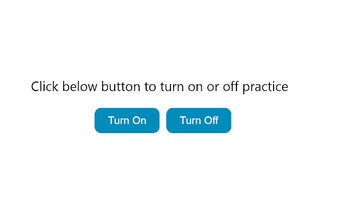Enhance Your English Speaking Skills with Speak English like Ted Talks Chrome Extension
Speak English like Ted Talks is a free Chrome extension developed by jichenweb. This extension is designed to help non-native English speakers practice their English speaking skills using Ted Talks.
One of the main features of this extension is the ability to click on any sentence in a Ted Talk video to play it. This allows users to listen to the pronunciation and intonation of each sentence, helping them improve their speaking skills.
Previously, it was inconvenient to stop and repeat a sentence while watching a Ted Talk. Users had to scroll all the way to the top of the page and click the Ted Player to pause. However, with this Chrome extension, the Ted Player becomes sticky during page scroll, making it easy to play and pause without any hassle.
To activate the extension, simply click on the extension icon and click the "Turn on" button in the popup UI. Then, you can click on any text to listen to the speaker and repeat to practice. When you want to stop, just click the Ted Video player. If you want to repeat a sentence, simply click on the same text.
With Speak English like Ted Talks, non-native English speakers can now enhance their English speaking skills by easily practicing with Ted Talks.